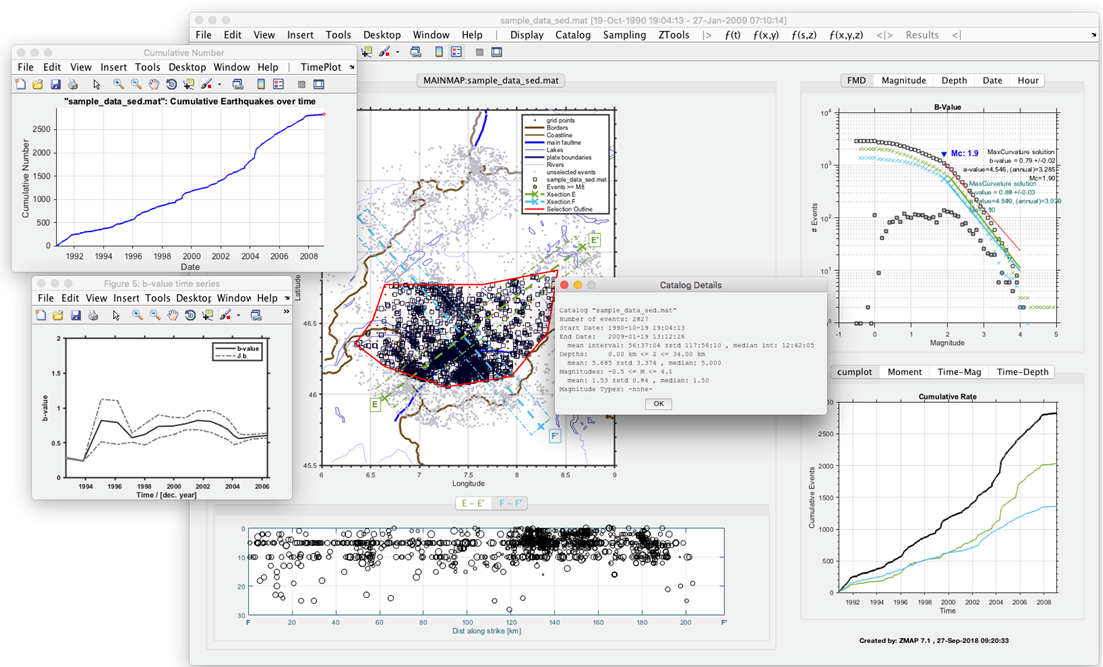ZMAP
Earthquake catalogues are probably the most fundamental products of seismology and remain arguably the most useful for tectonic studies. Modern seismograph networks can locate up to hundreds of thousands of earthquakes annually, providing a continuous and sometime overwhelming stream of data. ZMAP is a set of tools driven by a graphical user interface (GUI), designed to help seismologists analyse catalogue data. ZMAP is primarily a research tool suited to the evaluation of catalogue quality and to addressing specific hypotheses; however, it can also be useful in routine network operations. ZMAP was first published in 1994, with the last major release, version 6.0, in 2001.
(Lightly modified from the 2001 Electronic Seismologist Article)
Requirements
ZMAP 7 requires MathWorks MATLAB® R2018a or higher with the following toolboxes:
- Mapping Toolbox [required]
- Statistics and Machine Learning Toolbox [required]
- Parallel Computing Toolbox [optional, enables parallel computing]
- Optimization toolbox [optional, ZMAP currently works fine without it]
ZMAP is currently hosted on GitHub at: https://github.com/swiss-seismological-service/zmap7
Or click here to download a .zip file
Getting started
By downloading the .zip file
- Download the ZMAP zip file here. The default name will be “master.zip”, but you can change it if you would like
- Unzip the downloaded file to a known location. For example, into your documents folder, as “zmap”
- Start MATLAB®
- Change the MATLAB® current folder to the zmap folder that you have just created
- At the command prompt, type zmap, and then press enter
- Load a catalog [from the catalog menu]. For example, from a “*.mat file”: resrc/sample/SED_fdsn_2000_on.mat.
- Start exploring the data
By cloning the project from GitHub [if you already are familiar with git]
- Clone ZMAP to your hard drive, in the location of your choice.
- Start MATLAB
- Change the MATLAB current folder to the zmap folder that you have just created
- At the command prompt, type zmap, and then press enter. You should be presented with the ZMAP main window
- Load a catalog [from the catalog menu]. For example, from a “*.mat file”: resrc/sample/SED_fdsn_2000_on.mat
- Start exploring the data.
ZMAP 7 represents a major reworking of ZMAP 6.0
Nearly every aspect of ZMAP has been modified. Goals for ZMAP7 are:
- Make ZMAP compatible with modern MATLAB installations
- Make it easier to add additional functionality
- Make the user interfaces more consistent and interactive.
- Make code more robust (leveraging MATLAB functions and classes)
- Make existing code more readable and maintainable (reducing code duplication)
- Simplify access to event catalogs. For example, in addition to loading local catalog files, ZMAP can retrieve event data directly from FDSN web services
Caveats for ZMAP7 [beware!]
- This is the ALPHA version, and therefore expect that there are many areas that are still under construction. Menu items will likely move around, and figures will change. However, the basic functionality is in place and should allow you to start exploring your seismology data.
- The changes in ZMAP are extensive, and not all previously existing features may still exist.
- Files saved in previous versions of ZMAP may not be compatible with this version.
If (when) you run into bugs or user-unfriendly behaviour, feel free to report them to us via the GitHub issue reporting system, conveniently accessible from within ZMAP: Choose “Report a ZMAP issue”, under the “Help” menu on the ZMAP windows.
Please, do not send reports through email. The issue list will be visible by both the programme maintainer(s) and the community. Issues reported via GitHub can be properly documented, prioritized, and addressed.
Information for how one starts to work with ZMAP available from the README.md, visible on the main GitHub page.
Reference:
Wiemer, S., 2001. A software package to analyze seismicity: ZMAP. Seismological Research Letters, 72(3), pp.373-382 https://doi.org/10.1785/gssrl.72.3.373
MATLAB is a registered trademark of MathWorks